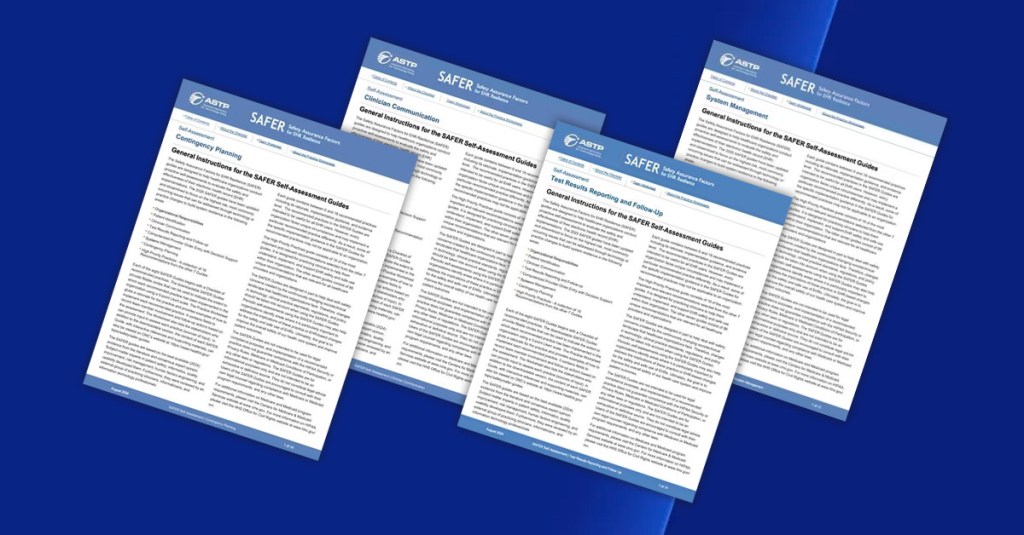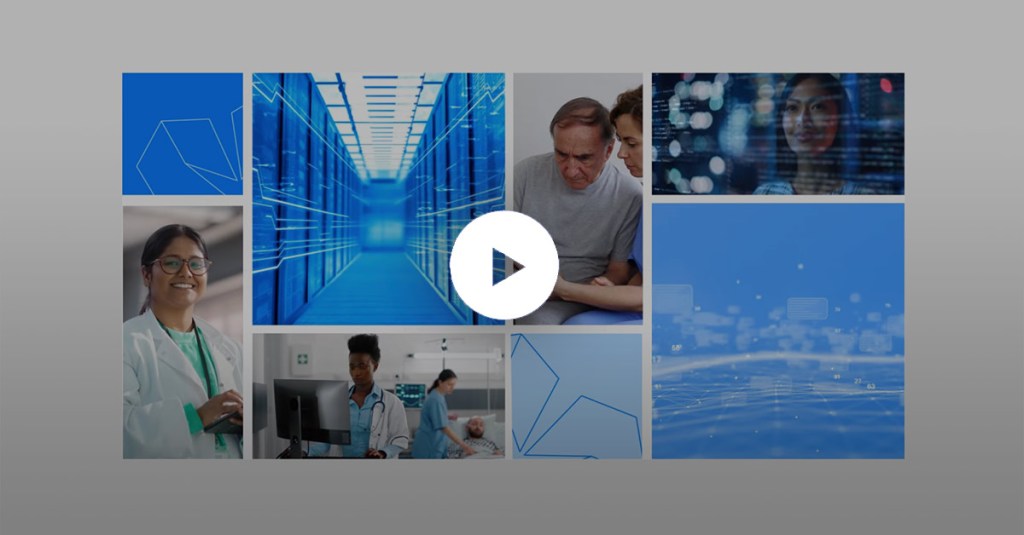Latest Resources
Explore Other Resource Hubs
Find tailored resources and information to support your unique digital health needs and goals.
-
Blog
The Tide and the Speedboats: TEFCA and CMS-Aligned Networks TEFCA Government Benefits Determination Implementation is Here! Why TEFCA’s Hardest Problem Isn’t Tech, It’s Trust TEFCA: Accelerating Government Benefits Determination for a Better Tomorrow Advancements in Health IT: ASTP/ONC’s Approved SVAP Standards for 2025 Three Quick Points about the 2024 HHS AI Use Case Inventory HHS Wants Your Ideas to Accelerate AI in Clinical Care -
News
HHS Proposes HTI-5 Rule to Streamline Certification Program, Further Protect Patients from Information Blocking, and Foster an Artificial Intelligence-enabled Future HHS Announces Crackdown on Health Data Blocking Americans to Gain New Access to Real-Time Prescription Drug Price Information -
Events
Feb 11, 2026 – Feb 12, 2026 2026 ASTP Annual Meeting